If you installed your WordPress website in the past it was likely to have got the default admin user set up. Current versions allow you to create your own username and we would recommend that you pick something unusual and there are plenty of Username Generators out there if you need inspiration.

You can now pick your username when setting up WordPress for the first time. Don’t use admin!
This article shows you how to change your username if you have the default admin user.
Step 1. Login using the admin user
Step 2. Create a new user. This is found under the ‘Users’ menu item.

Step 3. Make sure you use an obscure username and select ‘Administrator’ from the roles

You should now see 2 users
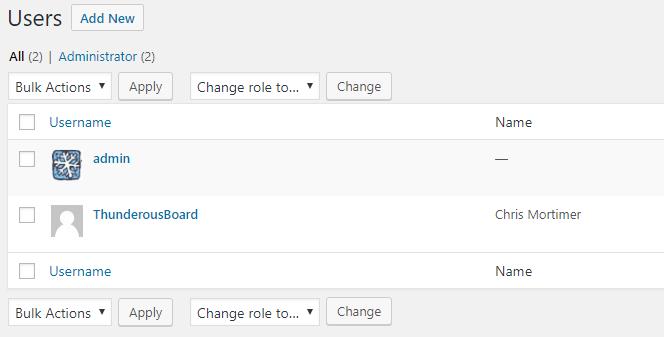
Step 4. Logout from the admin user

Step 5. Login using the new administrator user you have just created.

Step 6. Go to the Users and delete the old admin user

Step 7. Select the ‘Attribute content to’ and select the new user if it is not already selected. Click the ‘Confirm Deletion’ button

You should just have your new administrator user now. Your all done!


